










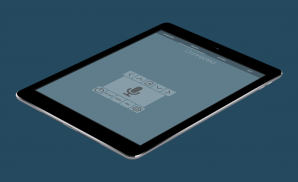
Voice Remote for Samsung Tv's

Description of Voice Remote for Samsung Tv's
Voice Remote is an application designed for Samsung Smart TVs, enabling users to control their television using voice commands. This app offers a range of functionalities that enhance the viewing experience, making it a useful tool for those who prefer hands-free operation. Users can easily download Voice Remote on their Android devices, allowing for seamless integration and control of their television.
The application provides a variety of features aimed at simplifying the way users interact with their TVs. One of the primary functions is channel review, where users can initiate a command to browse through all available channels simply by speaking. This hands-free browsing allows users to multitask, whether they're eating, talking, or attending to other activities while still being engaged with their TV.
In addition to standard channel review, the app includes a backward channel review feature. This allows users to navigate through channels in reverse order, providing a different way to access content without needing to manually scroll through the list. For those who have specific preferences, the Voice Remote app allows users to set favorite channels in the settings. By doing this, users can quickly access their preferred content without sifting through all available channels.
Voice actions represent another key aspect of the Voice Remote app. Users can create customized lists of actions linked to specific commands, which enhances personalization. For example, a user might create an action called "sports" that will display only sports channels when the command is spoken. This capability allows for tailored interactions with the TV, catering to individual viewing habits.
The app also addresses volume control through a feature labeled "Too loud, Too quiet." Users can adjust the volume simply by issuing a command, and the application will increase or decrease it based on settings that users have predetermined. This feature eliminates the need to fumble with remote controls, allowing for a more intuitive and responsive experience.
Customization extends beyond just voice commands. Users can assign their own commands to various actions within the app. For instance, if a user frequently watches a music channel, they can create a command such as "music" that switches directly to that channel without needing to remember its number. This flexibility streamlines the process of navigating to favorite content.
Full TV remote control is another comprehensive feature of Voice Remote. Users can conduct on-screen navigation, switch between channels, open specific channel numbers, and control volume with ease. This all-encompassing control system is designed to make the overall experience more efficient and user-friendly.
Voice Remote is not limited to English; it accommodates users who prefer to issue commands in their native language. This feature broadens accessibility and ensures that more users can enjoy the benefits of voice-controlled television without language barriers.
The installation process for the app is straightforward, making it easy for users to get started. Once downloaded, users can configure the settings to suit their preferences and begin utilizing voice commands for a more interactive television experience.
The app's design emphasizes simplicity and ease of use. Users find that they can navigate their television effortlessly, leveraging voice commands to enhance their viewing experience. This approach aligns with the growing trend of smart home technology, where voice recognition plays a critical role in user interaction.
Voice Remote caters to a diverse audience, including those who may have challenges with traditional remote controls. The hands-free operation can be particularly beneficial for individuals who find it difficult to use standard remotes, as it allows for a more accessible way to engage with their TV.
In summary, the Voice Remote application for Samsung Smart TVs offers a range of functionalities designed to improve user interaction through voice commands. From channel browsing to volume control and personalized commands, the application facilitates a modern viewing experience tailored to individual preferences. Users looking to enhance their television experience will find that Voice Remote provides a practical solution for hands-free control, making it a valuable addition to any Samsung Smart TV setup.




























